MR-Server
NorthernStars Mixed-Reality Gameserver
MR-Server:
This project is maintained by NorthernStars
Quick-Start Guide
This guide shows you how to start the MR-Server and a new simulated soccer game. It also explains how to set up connections for your Mixed-Reality AI.
1. Download
All you need is to download the MR-Server from the side menue or from the github release page. After downloading the MR-Server archive, unpack it. You also have to create a Mixed-Reality AI. If you don't have one, simply use our Mixed-Reality Framework.
2. Creating shortcut for MR-Server
The MR-Server uses a default configuration file called defaultserver.config. This config file includes data about the connection settings. For simulation you don't have to edit it, but pass it as argument to MR-Server.
Create a shortcut or link (depending on your os) to the file mrserver-runnable.jar and add the following arguments
-cf defaultserver.config
-sl scenarios/mrscenariofootball.jar
-sc mrscenariofootball.core.ScenarioCore -sc_al
3. Starting MR-Server
Now start the MR-Server using the shortcut you created.
4. Loading scenario
If the scenario isn't loaded (this is done by arguments -sl, -sc and -sc_al above), you have to load a scenario. Here we'll use the default soccer scenario.
So click on Scenario > Load in the top menue of the MR-Server, to load a scenario.
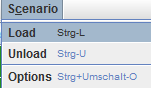
A dialog called Load Scenario opens, where you can choose a scenario file and specifiy the cor class of the scenario that the server should load.
In this short guide you can use the default settings (they are specified inside the defaultserver.config) and click OK.
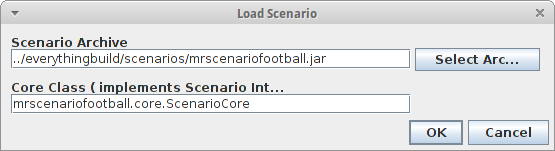
Now a soccer field should appear:
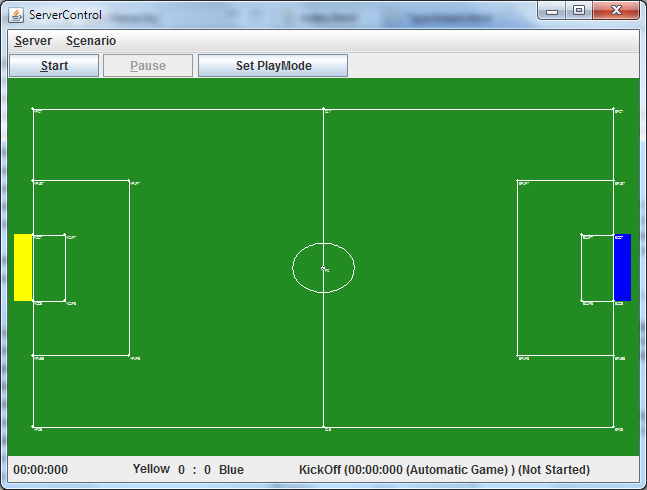
Opening bot AI ports
Before connecting an AI to the server a port for each team has to be opened.
Use the menue Server > BotAIs to open options dialog.
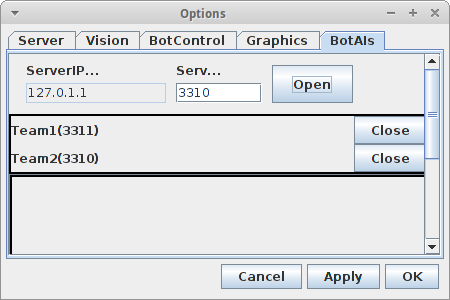
For each team enter a port number and click Open to open the port. Normally ports 3310 and 3311 are used for team 1 and 2.
Now you can connect your AI using the server ip (normally localhost or 127.0.0.1) and the port for the team the AI
should belong to.
If a AI connected to the server it is shown inside the BotAIs options dialog.
There you can also disconnect an AI from server to connect a different one.
Starting game
Click Start to start scenario.
The bots are shown only after game is started.
